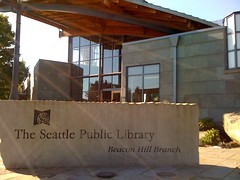
All classes are free and open to the public. Registration is not required, but seating may be limited. For more information, call 206-386-4636.
The class list:
-
Computer Basics 1: Learn how to use a computer keyboard and mouse.
6 p.m. to 7:30 p.m. Monday, January 2 -
Computer Basics 2: Learn how to use basic features of the Windows software operating system. The session will cover using the toolbars, scroll bar, and text boxes.
6 p.m. to 7:30 p.m. Monday, January 9 -
Email Basics: Get a free email account and learn how to use it, including how to send email, send attachments, and use the address book.
6 p.m. to 7:30 p.m. Monday, February 6 -
Internet Basics 1: Learn about Web browsers and how to navigate a Web page.
6 p.m. to 7:30 p.m. Monday, January 23 -
Internet Basics 2: Learn how to use search engines, evaluate websites, and print from the Web.
6 p.m. to 7:30 p.m. Monday, January 30 -
Library Catalog Basics: Learn how to search the Library’s catalog to find DVDs, CDs, books, and other materials, and how to reserve and renew items.
10:30 a.m. to noon Saturday, January 7 -
Downloading E-books & Audiobooks: Learn how to download e-books and audiobooks from the Library’s website.
6 p.m. to 7:30 p.m. Monday, February 13 -
Web 2.0 Basics: Learn about blogs, wikis, Facebook, and more.
6 p.m. to 7:30 p.m. Monday, February 27
